I broke my iPhone 3G when I accidentally dropped a metal keyboard on it from a high distance.
I was just sitting there looking at the phone when I suddenly yelled out “iPhone – you don’t have a physical keyboard, do you? Well, then take THIS! This is what a hardware keyboard feels like!!” :-)
Ok, that last part was made up – but I actually did drop a keyboard on my iPhone… I actually love the iPhone’s touchscreen keyboard, but I digress.
This is how my iPhone looked after I shattered the screen. Such a sad sight…

But, I fixed it!

And now I’ll share some pictures of the process with you.
iPhone with Shattered Screen (LCD still working):

The duct tape trick
I used duct tape to pull off the shattered screen, since a suction cup wouldn’t stick to the shattered glass.
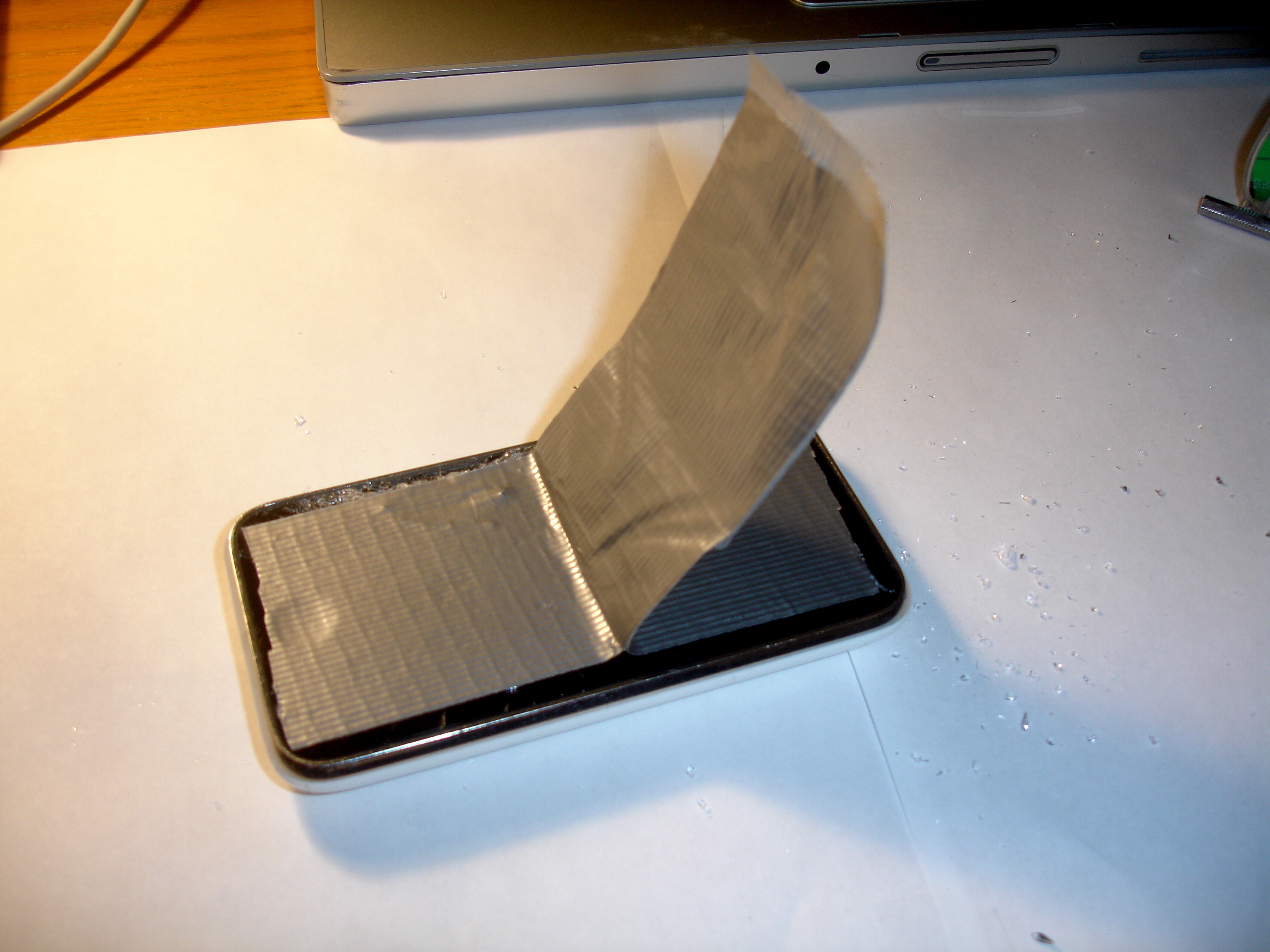
Here’s what a dissassembled iPhone looks like
The parts are (starting at the top-left and going clockwise): the LCD, the new glass front panel, the old glass front panel, the display assembly (includes proximity sensor, light sensor, etc.), and finally, the main iPhone body.

The iPhone screws are really, REALLY small.

Taking notes
I took notes about where each of the screws came from, so I wouldn’t forget how to put the phone back together.
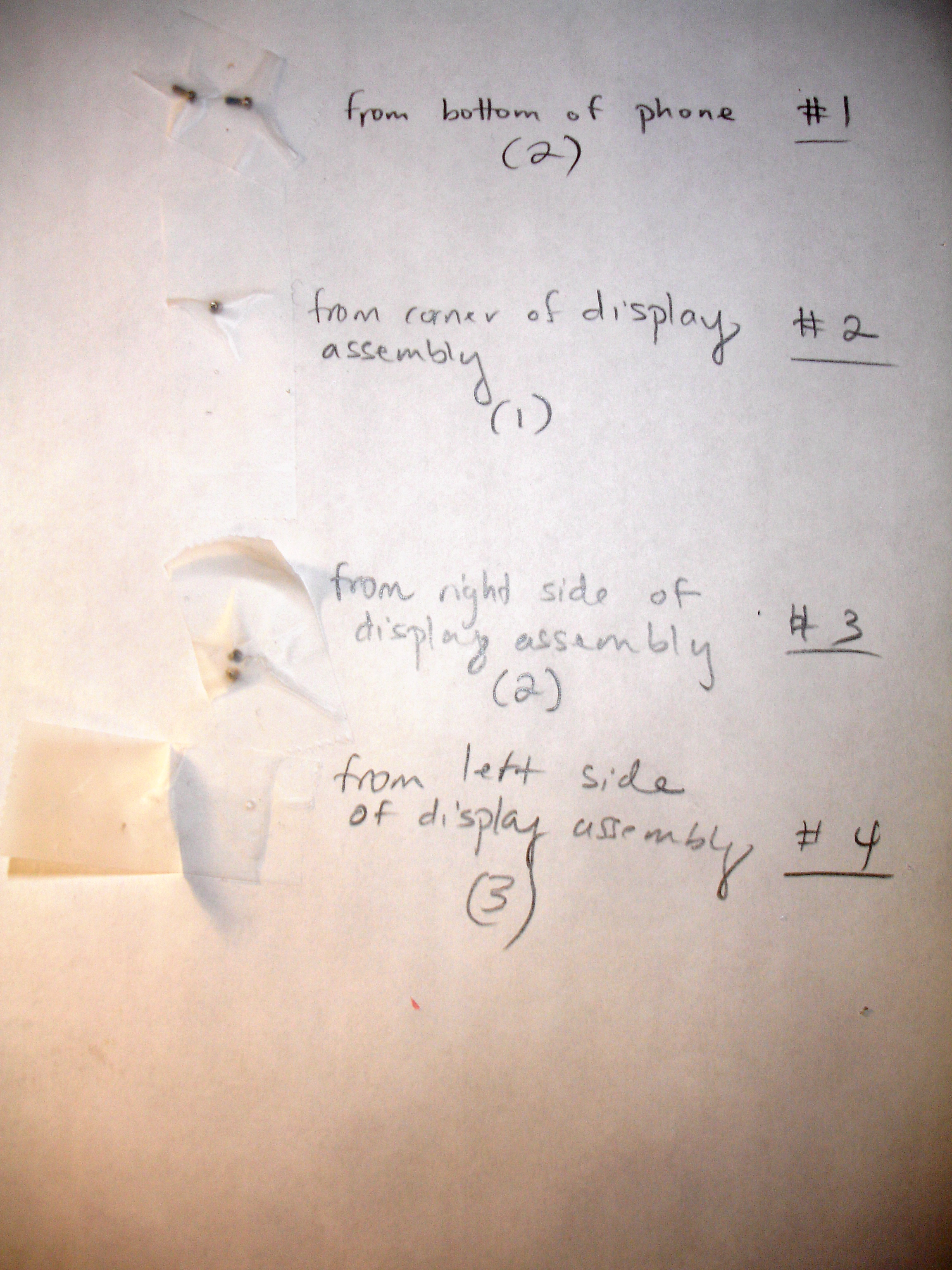
All in all, it took me about 2 hours to disassemble the phone, remove the shattered glass and glue from the display assembly (using a hair dryer and a metal spudger), attach the new glass front panel (which I bought here), and reassemble the phone (the iPhone has tiny screws!). I was surprised at how easy the process was, despite the rumors I’d heard about non-responsive touchscreens, broken proximity sensors, and the like.
There are handy step-by-step instructions that were useful for me – although the instructions suddenly end at the point where the iPhone is completely disassembled, with the hilarious note “Now just do the same thing, but in reverse,” which might not be so nice for newbies.
If you’re curious to see more about the iPhone 3G screen repair, there’s a video of someone doing what I did on YouTube.
(If you liked this, you might like Travels in Japan.)
